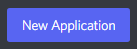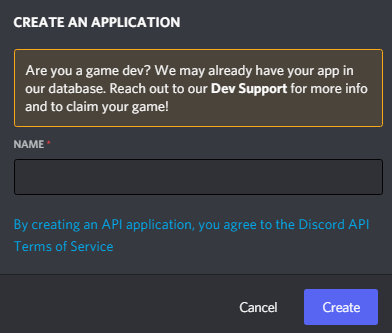Minecraft Discord
Welcome to my GitHub
This is a Discord bot that you host yourself (tutorial below) that can tell you the status of your (or any public) Minecraft server and lists the players online. More functions listed below.
README in development
Setting up the Discord bot
-
Go to the Discord developer site
-
Create a Bot User by navigating to the “Bot” tab and clicking “Add Bot”.
-
Make sure that Public Bot is ticked if you want others to invite your bot.
-
You should also make sure that Require OAuth2 Code Grant is unchecked unless you are developing a service that needs it. If you’re unsure, then leave it unchecked.

-
Copy the token using the “Copy” button.