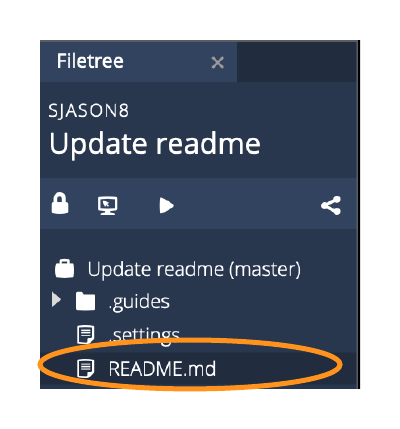This README.md file is auto-created for all new projects.
This file opens automatically when you open a project.
If you do not create Guides, this README.md will be what automatically opens for students. You can edit this file by clicking on the pencil icon in the upper right corner.
Use this Onboarding Guide for an interactive tutorial through the main features of Codio. Click on the link, click Use Pack and then click Create to add it to your projects.
At the top of your workspace you will see tabs for each open file. Click the x on the right hand side of the tab that says README.md.

Select Tools->Guide->Play to view the Guide for this project.
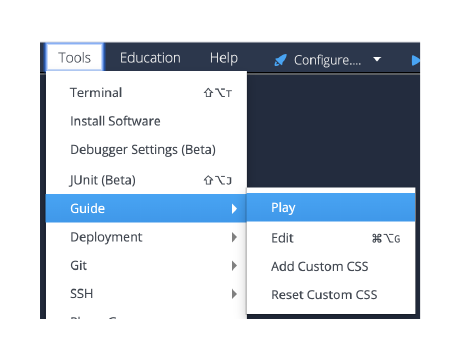
Click on the Open Guides Editor icon to edit the Guide.

To delete this README.md file, right-click (ctrl-click on a Mac) on the file name in the file list.