The Development Environment
Dan Goldsmith
Introduction
Topics to Discuss
- Programming embedded systems
- Tools we will use
- Developing, and deploying a simple Embedded program.
What Are Embedded Systems
What are Embedded Systems
- Traditionally Low Cost Micro-controllers
- Single Board Computing / SOC
- Limited processing / memory
What are Embedded Systems
- Now moved to much more powerful devices
- ARM based platforms
- Linux Support
- Raspberry Pi
Where do we find them
- Everywhere
- Consumer, Industrial, Automotive, Military etc.
- Wireless Sensor Networks
- The Internet of Things
Question?
What examples of embedded systems can you think of?
Programming Embedded Systems
Programming Embedded Systems
- Most make use of an C/C++ based approach to developing.
- Code -> Compile -> Execute life cycle
- We need a set of tools that supports this.
Development Environment, Decisions
- Depends on choice of hardware, organisation, and personal
preferences:
- Windows, Linux or Mac?
- IDE or separate tools?
- Bare metal or Libraries?
Our Development Environment: Platform IO
- https://platformio.org/
- Python based development environment
- Two “Flavours” Command Line and IDE integration
- Painless 1
Platform IO: CLI
- Command Line Interface
- Set of Python Scripts for generating templates, compiling and debugging embedded systems.
- Downloads and manages all the requirements for doing what we need to do.
- Integrates with editor of your choice.
- 0% Faffing, installs the compilers for you.
Platform IO: IDE
- We will use the Visual Studio Code2 integration
- Contains all the tools in one place
- Writing Code
- Compiling and Uploading
- Debugging
Platform IO: Visual Studio Code IDE.
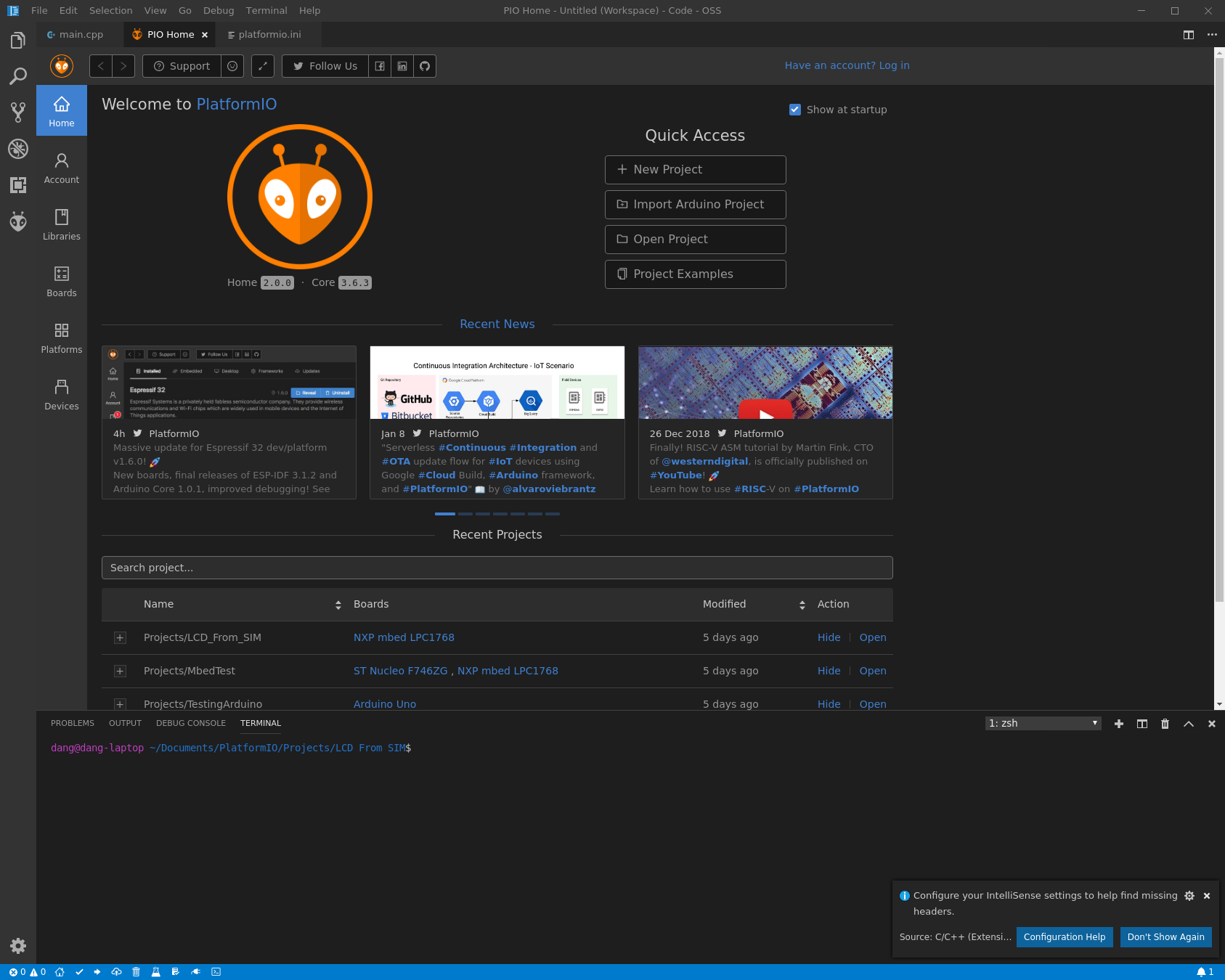
Platform IO: Visual Studio Code Development Mode
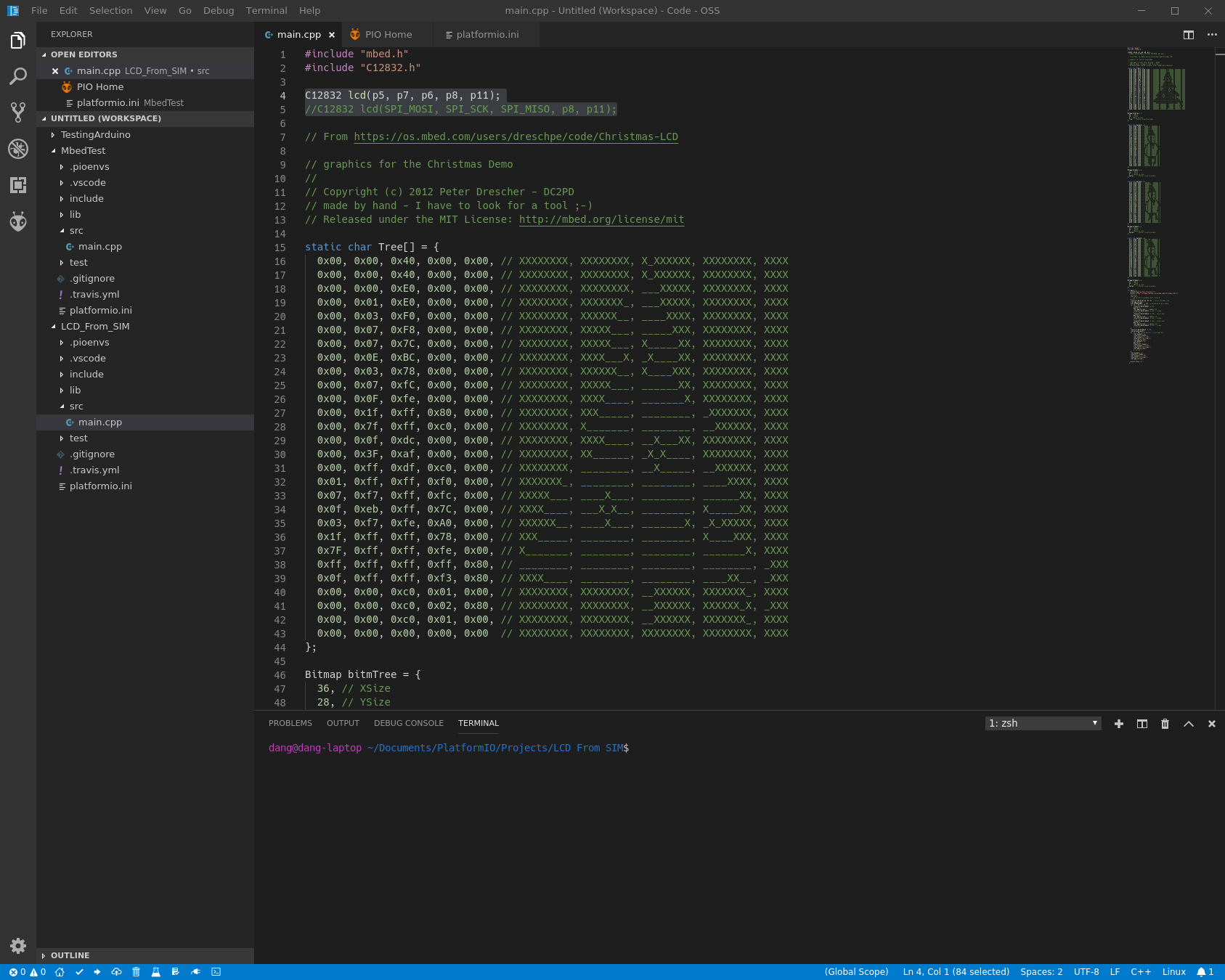
Alternate Development Environments
Discussion of Alternate Tool-chains
- Development Environments are like clothes:
- Everyone needs them
- Personal Preference means a lot
Tool-chains: Bare Bones
- Install a compiler for the target platform and write Everything by
hand
- Advantages: Ultimate Control over what you do.
- Editor, Compiler, and Build system
- Disadvantages: Difficult to setup, difficult to use, steep learning curve.
- Advantages: Ultimate Control over what you do.
Tool-chains: Command Line Interfaces
- Make use of a set of helper scripts to create and manage projects
- Example: MBED CLI
- Example: Platform IO CLI
- Advantages Freedom to use your own editor, but a lot of the hard work is done for you
- Disadvantages Still a reasonably steep learning curve. Tools are reconfigured.
Tool-chains: CLI with plugin for Editors
- Platform IO has dedicated support for Atom and VSCode
- Adds tool-chain dedicated functionality to the editor
- Advantages Tighter integration between Editor and Tools
- Disadvantage Lack of dedicated Debugging tools
Dedicated IDE’s: Kiel μVision
- Dedicated development environment for embedded systems
- Built in Debugging and testing environment
- Commercial Licence, but a limited free alternative available
- Can (in my experience) have a very steep learning curve to setup.
- Advantages Extremely high level of integration, designed purely for working with these things
- Disadvantages Cost, Complexity
Dedicated IDE’s: GNU ARM Eclipse
- Development environment based on Eclipse IDE
- Combines Editor and Tool-chain
- Free
- Can take some time to get things working properly
Tool-chain Summary.
- We have a choice of using individual tools to integrated environments
- In the General Case
- Lower level programs give more control at the expense of usability
- General purpose IDE’s streamline the development process
- Dedicated Embedded IDE’s can be expensive, but provide desirable functionality such as debugging